In house vs Outsourcing IT Support: Which is The Right Choice for Your Business? When companies find themselves needing to address a specific business need, one question they'll often have...
With the number of COVID-19 (Coronavirus) confirmed cases on the rise in the UK, more and more London businesses are either preparing the grounds to allow their staff to work remotely or already have taken action to have their staff start working from home.
But what exactly is needed to get your staff working from home? How will this affect your London business? How much does remote working costs? And how can you ensure that your business' security is not compromised?
Remote workforces have been used by many businesses around the world for many years now. Internet connections are constantly getting faster (for less) and Startup companies are constantly providing us with free or low cost comprehensive online tools to communicate, manage and collaborate our business teams wherever they are. Its no surprise that many businesses choose to have remote working implemented at their businesses.
Remote working provides a 'business as usual' solution when staff are working away from the office. They can communicate (Chat, Voice Call & Video Call), share information (Share Screens, Share Files & Documents) and can collaborate on any project and business tasks as if they were sitting just next to each other.
Although a Skype or Face-time call will never be the same as a real face-to-face interaction, at times working remotely would be the sensible thing to do (for example a conference call where participants are located in different countries) and at other time it will be the only option you have - with the COVID-19 outbreak many businesses might be forced to close their offices and have their staff working remotely.
There are only three ways your staff and teams can work remotely. We will elaborate further on each option later, but in a nutshell, the three ways to work away form the office are:

The majority of businesses today still have their IT equipment physically located in their offices. They run all their business software and services (such as Email, Files & Folders Share, Accounting Software, CRM Software, Database Systems etc.) on their IT equipment (namely their Servers and Data Storage) and either manage it themselves (by an in-house IT team) or outsource the management of their IT to an IT Support company.
If you and your team want to gain access to your software and services, all you need to do is to connect to your office network from your remote location and you will be able to use these as if you were sitting at your office desk, although not necessarily at the same speed (more on that later).
The most secure way to connect to your office network is to use something called Virtual Private Networking, or VPN in short.
Virtual Private Networking (VPN)
VPN is the most secure way to connect to your office network, as it creates a secure link between your office and the remote location, allowing the person who connected remotely to gain access to all available software and services on that network.
Follow the steps below to setup a VPN connection to your office:

Another way to connect to your office network and gain access to all your business software and services is to use a Remote Access software, such as: TeamViewer, Chrome Remote Desktop, GoToMyPC & LogMeIn. By using such software you will remotely connect to your office desktop (using another computer) and will be able to use your office desktop from anywhere.
These days many businesses choose to have all their business services and data in the Cloud, which makes it very easy to access from anywhere. Working on a Cloud platform is essentially working remotely, as you connect to a Cloud platform which is located away from your location (your office or your home etc.).
As an example; if you use Microsoft Office 365 or Google's G Suite services for your company's Email - you are already setup to be working remotely and can access your Emails from any device (Laptop, Desktop, Mobile Phone, Tablet etc...) and from anywhere. The only requirement is access to the internet and your Email Username & Password and you are good to go.
In the last decade, the business world has gone through a 'Cloud Revolution' whereby tech giants (like Microsoft, Google, Amazon and many others) started offering on-demand cloud-based services and tools. Traditionally these services and tools were only available to corporates and big firms, who could afford to have an in-house tech department that supported and maintained these complex IT systems, but as technology progressed these services and tech tools were made available to a wider range of smaller companies and even individuals.
These business essential tools, such as Email, File Storage, Backup, Accounting Software & ERP Systems, were historically built on on-premiss servers in big firms and required a team of IT experts to support and manage them. But with the fast growing pace of technology these same tools (albeit slightly slimmer in functionality) were now made available by just a few online clicks and without much savvy technical knowledge.
Small businesses can sign-up for Hosted Email Solution for example in just few minutes and can have their team up and running in no time.
So if your business is already using 3rd party cloud-based service providers - you are already setup for remote working.

One of the most common ways to work remotely is to use something called: "Remote Desktop". Historically, this was the only way available to work remotely and it was only available to businesses that were using a service called: "Terminal Server". Essentially, the Terminal Server was acting as a stand-alone computer. Remote users could connect to it and work on all the software that was installed on it (Microsoft Outlook, Word, Excel and so on).
Demote desktops were ideal for small and large businesses alike, but they did require an IT Support Company or an in-house IT department to support and manage them. They required high technical knowledge and expertise.
These days, the Remote Desktop solution has been made available for all types and sizes of businesses (even for individuals) and is commonly known as Managed Hosted Desktop or Virtual Desktop Interface (VDI).
There are 2 ways you can connect to a remote desktop and work remotely:
Generally speaking working remotely is safe & secure and should not compromise your business integrity and will not put your data or systems at risk. The tools and services that you and your teams will be using to work remotely were created with security in mind and will already include some level of protection agains unauthorised access.
Having said that, there are some simple actions that you can take, which will ensure that your are not putting your business at risk while working from home:

Remote Working Made Easy
With the spread of the Coronavirus (COVID-19) more and more businesses are making a swift change to working from home.
Although some businesses are already geared up for remote access and feel comfortable working away from the office, for others its a learning curve and will require some adjustments in order to set their business for remote working. The possibilities of staying connected and productive while working from home or any location have never been greater. We hope you manage to make the most of these technologies.
Read the second part of this blog post series and find out which tools to use when working from home. All the tools you and your business will need to work remotely in one place and with links to direct you and your staff to the right places and get remote working done promptly and efficiently.
At UK IT Service, we have experienced London based IT consultants and technicians who will assist with remote access advice and setup for your business. If you need any advice on how to set up your staff to work from anywhere, collaborate and manage projects - we are only a call/email away. Contact us for any London IT support needs and we'll be glad to help.

In house vs Outsourcing IT Support: Which is The Right Choice for Your Business? When companies find themselves needing to address a specific business need, one question they'll often have...
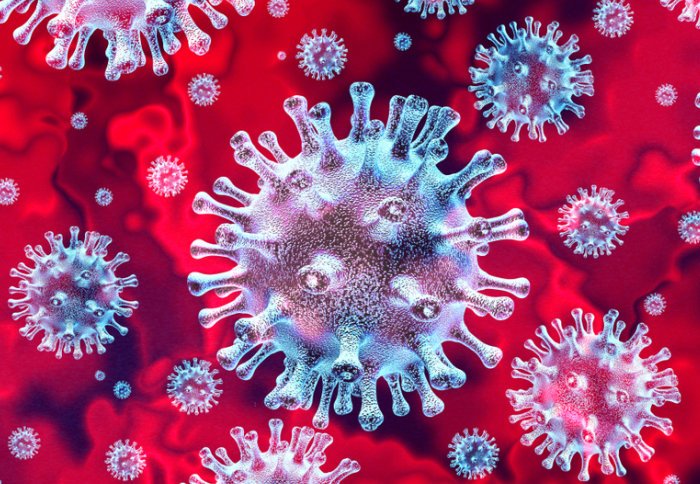
COVID-19: Remote Working for London Businesses - Tools you'll need to Work from Home [Part-2] With the number of COVID-19 (Coronavirus) confirmed cases on the rise in the UK, more...
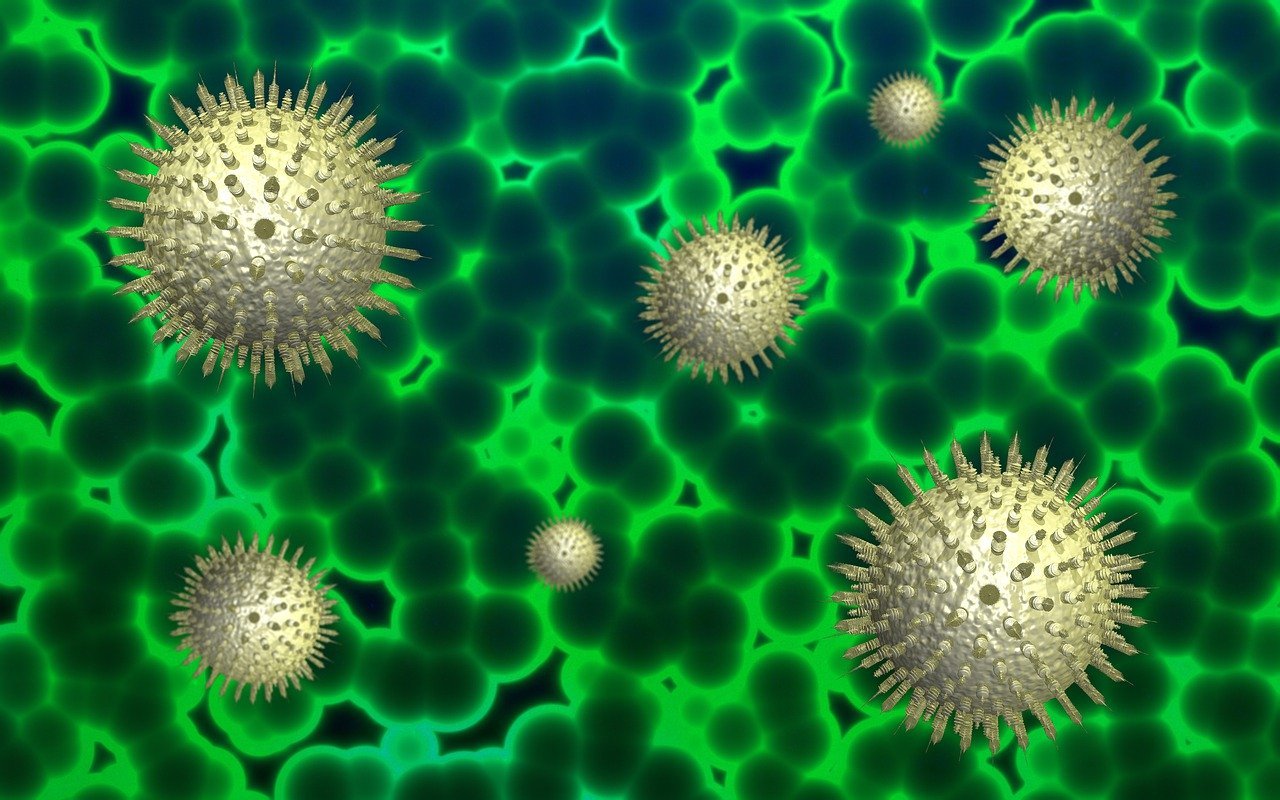
COVID-19: Remote Working for London Businesses - A Guide to Work from Home [Part-1] With the number of COVID-19 (Coronavirus) confirmed cases on the rise in the UK, more and...