In house vs Outsourcing IT Support: Which is The Right Choice for Your Business? When companies find themselves needing to address a specific business need, one question they'll often have...
Some scenarios in your business' IT seem too unpleasant to contemplate. For example, what would happen if your computer network experienced a major failure? Unfortunately, it's necessary to think about the possibility. A London business that lost its data irrecoverably would be in serious trouble. The event could lead to financial ruin.
A business in London faces a variety of risks that could bring critical systems down. The building's plumbing could break, causing a flood. A fire could destroy equipment. Servers can stop working, and disk drives can go bad. Aside from physical accidents, malware and ransomware can intentionally destroy data.
Mishaps like these can happen to any business. You need to be prepared for the worst, so you can get your data back and have the servers running without too much downtime. What you need is a disaster recovery plan (DRP).
You can't eliminate the risk of disaster, but what you don't want is an unmitigated disaster. We're using the phrase here with nit-picking exactness: a disaster without a remedy. If the worst happens, you want it to be a mitigated disaster.

If you don't have mitigation, the consequences can be serious. Customers will lose confidence. You'll be unable to fulfil contracts on schedule. Employees will lose productivity while putting the pieces back together. If it's bad enough, your whole business could go under.
A key question is how quickly you can recover. The amount of time you have depends on your business situation. In some cases, any more than five or ten minutes of downtime is serious trouble. It's bad news for almost anyone if it extends into hours, and a day or more without working systems is a disaster in its own right.
A business without plans for disaster recovery is likely to face panic and serious financial losses when systems fail. Every business with data systems, large or small, needs a DRP.

The essential ingredients for a recovery plan are data backup and a failover strategy.
The backup needs to be offsite. If your server catches fire, the backup drive sitting next to it has poor chances of survival. It needs to be complete, and that's harder than it sounds. Just backing up data isn't enough. You need to get your apps and services running again, including their configuration data. Reinstalling them from scratch takes time, and it's hard to get them set up exactly the way they were before.
Time is money, and you need to restore your systems quickly. Customers are impatient, even if the system failure was due to causes outside your control. You need to make sure the restoration process really works. Too many businesses have run their backups for years, giving them little attention, only to discover that they didn't have a usable backup when they needed it.
The shortest downtime comes from having a failover system that you can automatically switch to. That approach provides full redundancy. Cloud failover is an often-used approach. You can run on a cloud system, perhaps with slightly slower performance, until the primary system is restored. In the best case, a failover system will cut in as soon as it detects the failure of the primary. The downtime will be almost unnoticeable.

Doing all this, as you may have gathered, is a challenge for a small business in London. You need to be sure you have something that works. Forgetting one crucial component could make recovery far more difficult. Taking the time to create and verify a good plan works better than throwing one together hastily.
The first step is a risk assessment. What disaster scenarios are you most likely to face? Which systems need protection most urgently? While you're doing this assessment, you can think of ways to make disasters less likely in the first place.
Risk assessment includes estimating the consequences of a disaster. How bad will the losses be for various amounts of downtime? What will happen if data is permanently lost? Will penalty clauses result in major financial losses?
You also need to consider the likelihood of a disaster. Are your systems in a modern data centre or an older leased office? Do you use low-budget computer equipment and keep it for a long time? There are no risk-free environments, but economising on your IT facilities could elevate your risks.
Two important figures are the Recovery Time Objective and the Recovery Point Objective. The RTO is the expected time to get essential systems running again. The RPO is the maximum amount of time over which data loss is acceptable.
Use the results of the risk assessment to decide what kind of DRP you need and what systems it should cover. When you're setting up the plan, follow this checklist:
Testing is a sticky point. Simulating an emergency to test the DRP can be disruptive. Still, it's vital to know that it works in practice. You need to allocate time for it.
The plan will need periodic updating. Your network configuration will change, and the requirements may change as well.
Broadly speaking, you can group DRPs into three categories.
This is a do-it-yourself solution, best suited for large businesses with a full IT staff. Dedicated backup and failover systems are located in a data centre, preferably some distance from London. This approach is very customisable and offers good performance, but it requires a serious investment of money and effort.
Using the cloud for disaster recovery is popular because of its economy and reliability. Failover servers are allocated only when they're needed, and data backup is geographically distributed. It requires less maintenance than dedicated systems.
The DRaaS approach is usually cloud-based, but it's presented as a managed service. As long as it's well run, the customer doesn't need to understand the details. What's important is the SLA. The RTO and RPO have to be acceptable, and the consequences if the service fails to meet them should be spelt out. DRaaS places the least burden on the business, so it's often the best choice for smaller organisations.

Disasters can happen at any time. Prepare for them sooner rather than later.
If you don't have a disaster recovery plan, you need one. The benefits include peace of mind and increased business stability. Setting up a DRP is not a task the many businesses can accomplish themselves with a skilled internal IT department. Finding a qualified IT Support company in London to set up and test your DRP is the most secure and resource efficient way to prepare.
At UK IT Service, we have experienced, London based IT consultants and technicians who will help with your risk assessment and disaster recovery plan. Contact us so we can assist you in developing a plan that will meet your business requirements. We'll be glad to help with your other London IT support needs as well.

In house vs Outsourcing IT Support: Which is The Right Choice for Your Business? When companies find themselves needing to address a specific business need, one question they'll often have...
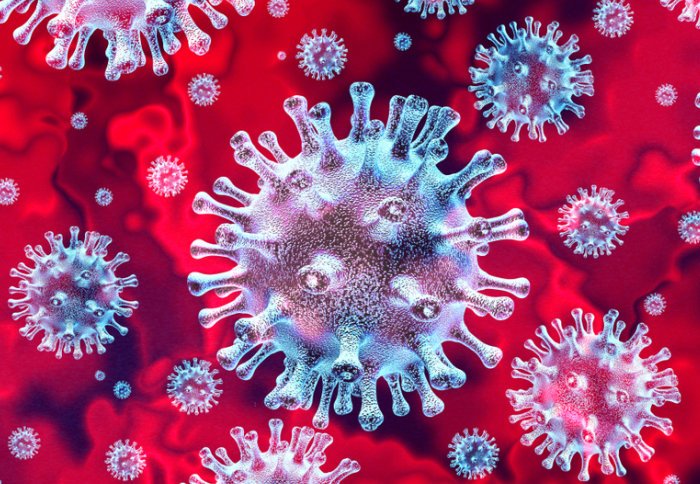
COVID-19: Remote Working for London Businesses - Tools you'll need to Work from Home [Part-2] With the number of COVID-19 (Coronavirus) confirmed cases on the rise in the UK, more...
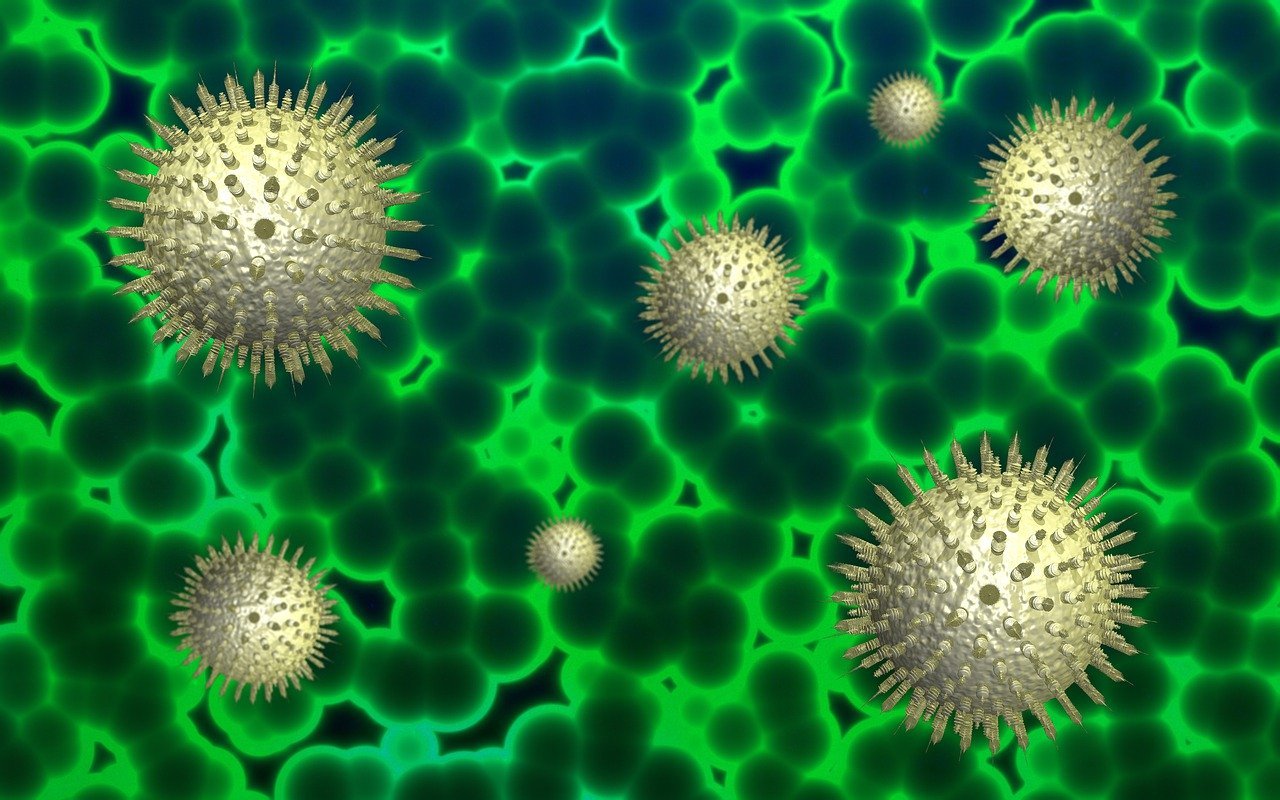
COVID-19: Remote Working for London Businesses - A Guide to Work from Home [Part-1] With the number of COVID-19 (Coronavirus) confirmed cases on the rise in the UK, more and...