In house vs Outsourcing IT Support: Which is The Right Choice for Your Business? When companies find themselves needing to address a specific business need, one question they'll often have...
If you manage or are part of a small-to-medium-sized London-based business, it is likely that you are always on the lookout for ways in which you can boost productivity and make team collaboration easier for you, your staff, and your business partners around the world. One of the easiest ways to collaborate with your business partners whether they be in London, Paris, or New York is using Microsoft Office 365's collaboration tools. This software offers the latest collaboration tools that allow you to access and share documents in real-time with business partners around the world from any device. No matter the time difference or geographical distance between you and your business partners, Office 365 gives you new ways to conduct business. However, if you are new to Office 365's collaboration toolkit, you may not be familiar with the features it offers and the benefits they could provide to your business. To help you better take advantage of your subscription, here are 6 Office 365 tips that will help to improve your team's collaboration.

In order to best take advantage of all that Office 365 has to offer, you should always work on documents in OneDrive and save them to the cloud. Once a file is in the cloud, you can easily share your project and collaborate on it with others online. Gone is the time when collaborating on a project meant emailing drafts back and forth while trying to juggle multiple versions of the same document. OneDrive makes it easy to save your documents to the cloud, ensuring that they are secure and that it is always easy to access and share the latest version. With Office 365 you can seamlessly build content with other users from a central location online. Creating a team makes it easier than ever to do this.
When collaborating on projects with your colleagues, Office 365 makes it easy to work as a team with either Microsoft Teams, SharePoint, or both, depending on which product you prefer to use. You can either use an existing team or create a new team in Microsoft Teams or SharePoint. This will give you a central place in the cloud to save, work, and collaborate on your project. Everyone in your approved team can access the project and make contributions regardless of where they are or what device they are using. Your team will even be able to use the platform to communicate with each other to ensure that everyone is in agreement at each phase of the project. Even if your London-based business has branches all over the world, your team can easily collaborate and share comments from wherever they are located.

In the early days of online collaboration, having more than one person working on a document at the same time was risky. This was because one user could easily overwrite another, causing data to be lost. Fortunately, Microsoft has worked hard to make Office 365 a place where multi-user editing is easy and intuitive. When you need to collaborate with a team member, you can invite them to your project, and you will each be able to see in real-time what changes the other is making. The built-in document chat also lets users communicate. This ensures that team members are on the same page regarding what needs to be done and which section of the project they will each be working on. Co-authoring allows for worry-free collaboration in real-time. This makes it easy for you and your team members to work together without having to be at the same physical location.
Of course, for team collaboration to work, it is important that you always save documents in the cloud when you are finished working on them for the day. While the cloud has revolutionized the way many companies do business, there are still many people who find it hard to break the habit of saving documents locally. Even if you prefer to work on projects offline, saving them online, such as to SharePoint, will make it easier to collaborate later if you choose to work on a project with your team. While you can still choose to backup files locally, saving them online keeps them secure and facilitates future collaboration.
Of course, if you are new to collaborating with colleagues using the cloud, you may feel uncertain about giving others access to your secure documents. However, it is important to remember that, when collaborating using Office 365, you have complete control over who can see your documents and whether they are allowed to edit or simply view them. If at any time you no longer need help with a project, or you want to work on a document privately for a period, it is easy to remove access for people whom you had shared your document with.
Office 365 makes is easier than ever to keep your documents secure. It gives you complete control over who can see your documents, how long they can see them for, and the extent to which they can interact with a file that you have shared with them. You can even share documents with individuals outside your team easily. This feature can be particularly useful when it comes time to send a document out for review before finalizing a project.

Office 365 for Business is all about integrating tools into Microsoft products that facilitate easy collaboration for businesses. One feature of Office 365 that simplifies collaboration is that it provides you with the ability to send meeting notes directly to participants. When you are hosting a meeting in outlook or through Skype for Business, you can use the meeting notes feature to not only have an easy way to take notes for yourself during a meeting, but you can also share your notes with other participants during the meeting. Other participants can even collaborate on your meeting notes, making it simple for your team to create a detailed account of what transpired during your meeting that you can then reference later.
Office 365 provides many unique tools that can help you and your team to better collaborate on current and future projects. Contact us for more advice on the ways that you can use Office 365 to collaborate with your team as well as to find out how your London-based business could benefit from Managed IT services.out
We hope you've found this post useful. We'd love to get your feedback so please do drop us a line and let us know. We are a London based IT support and consultancy firm working with London businesses. If you're looking for ways to scale your business, increase productivity, collaboration and security we'd be glad to help. You can contact our London based IT experts and we'll assist you with planning and implementing your IT roadmap.
UK IT Service - London

In house vs Outsourcing IT Support: Which is The Right Choice for Your Business? When companies find themselves needing to address a specific business need, one question they'll often have...
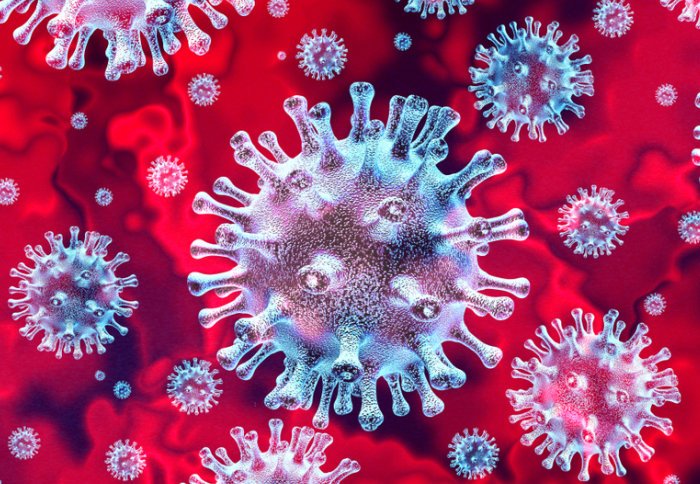
COVID-19: Remote Working for London Businesses - Tools you'll need to Work from Home [Part-2] With the number of COVID-19 (Coronavirus) confirmed cases on the rise in the UK, more...
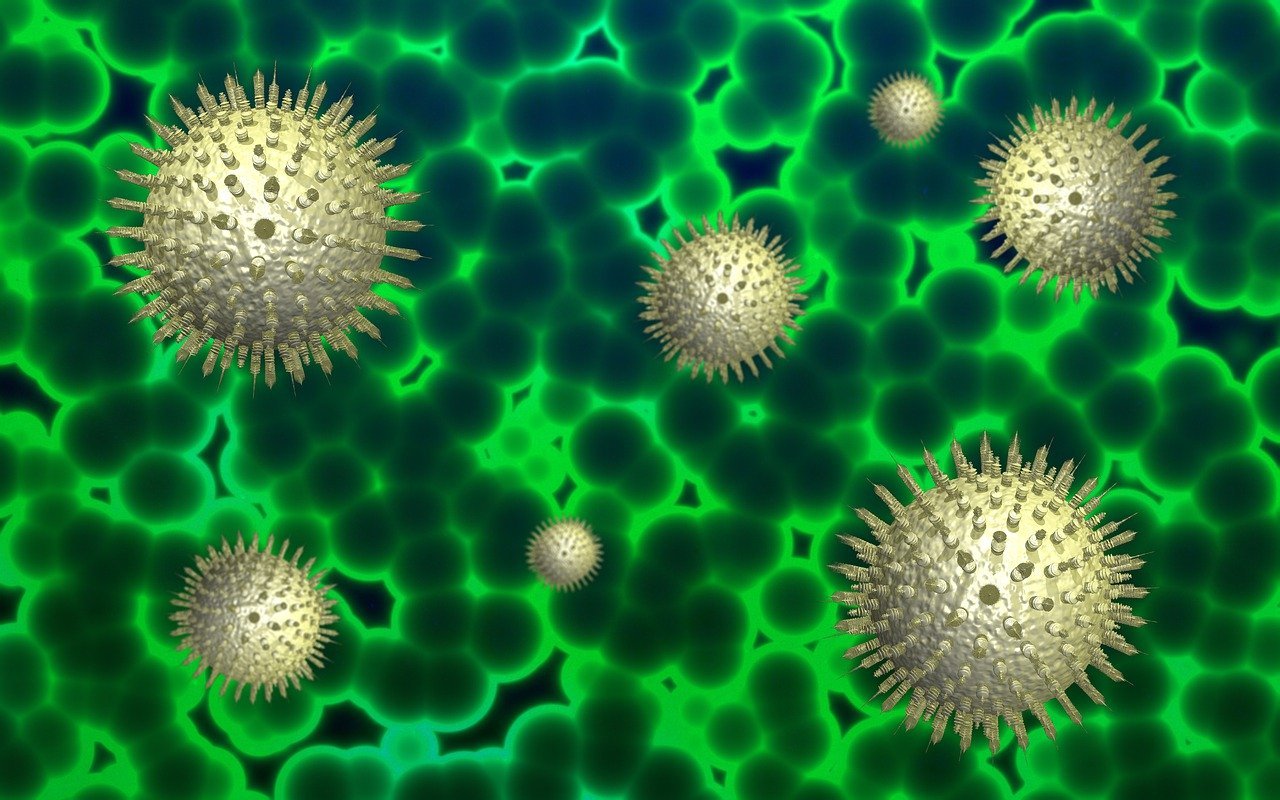
COVID-19: Remote Working for London Businesses - A Guide to Work from Home [Part-1] With the number of COVID-19 (Coronavirus) confirmed cases on the rise in the UK, more and...