In house vs Outsourcing IT Support: Which is The Right Choice for Your Business? When companies find themselves needing to address a specific business need, one question they'll often have...
If you own or run a London business the responsibility of integrating IT into your company or organisation can sometimes feel a little overwhelming.
With so many emerging tech tools and services to choose from, every one of them promising to boost productivity and performance, it’s often tempting to opt for an ‘all-in-one’ solution. One of the most popular of these is Microsoft 365 Business, with its instantly recognisable suite of cloud-based productivity tools.
We all know that security remains one of the hottest topics in IT right now. And rightfully so: a 2018 government survey estimated that the average cost of a cyber attack on a small business can cost between £65,000 and £115,000.
With the number of attacks on the rise some London businesses are getting twitchy about uploading their sensitive data to Microsoft 365’s cloud-based service. Although Microsoft invests heavily in beefing up its security many of its cloud-based tools, such as Exchange Online, remain top targets for hackers looking to steal corporate data.
But don’t panic just yet: many Microsoft Cloud services subscribers may not be aware of the range of powerful security tools included in their subscription. For example: Microsoft 365 E3 subscribers can set security policies, monitor these policies with alerts & activity logs and get an overview of their organisation’s entire Cloud activity in a user-friendly, single-page dashboard.
Remember too that some subscription packages include excellent security features for free, such as two-step verification or multi-factor authentication
If you’re particularly concerned about your data it’s worth remembering that the Cloud Act gives US authorities the ability to subpoena Microsoft to provide them with access to data held on Microsoft servers anywhere in the world - including the UK and Ireland.
This is probably not an issue for the vast majority of London businesses, but for those who want an additional layer of security we recommend uploading data to a private cloud (called a hosted VM, or Virtual Machine) on one of our own secure servers.

Microsoft 365 Business comes with a wide range of apps and services for London Businesses to choose from right out of the box. But when it comes to managing and customising apps to suit the specific needs of your business things can start to get a little more tricky.
Whether it is simple tasks such as uploading your company logo and adjusting the overall Microsoft 365 Business theme with your corporate colours or more advanced modifications such as adding custom code to SharePoint master pages, every time you detour away from Microsoft’s suggested environments and architecture and ‘go it alone’ there’s a risk things can go wrong.
Add to that the fact Microsoft updates can sometimes clash with the modifications you’ve just so painstakingly introduced and it’s easy to see how customising can quickly end in chaos!
We understand that as a Microsoft 365 admin you need to perform a multitude of tasks to keep your organisation running smoothly and efficiently. Things may seem straightforward at first but if your main role in the company is not the ‘IT person’ and you’re already swamped with other tasks then managing Microsoft 365 Business accounts and users can add extra stress and result in a reactive IT approach and not a proactive one.
This can quickly lead to oversights and problems such as incorrect license management, which can result in wasted spend for unneeded licenses.
The solution? If you want to handle your Microsoft 365 Business account and user management yourself we recommend utilising the Microsoft Support and Recovery Assistant for Microsoft 365 free tool. This tool will either automatically fix your problem or provide instructions for recommended resolutions.
The alternative is to hire a company like UK IT Service who will proactively manage your Microsoft 365 Business account for you.That way you’ll free up valuable time for other business tasks and be confident your account has been set up the right way, modified to the specific needs of your business and will work now and long into the future.

Whenever you switch from one IT solution to another there will inevitably be some bumps along the road.
Adopting Microsoft 365 Business is no different - particularly if you’re moving from an on-premise solution to the Cloud for the very first time.
Who can help your employees break their old on-premise routines and fully embrace the potential of Microsoft 365 Business? Can you use the service securely on mobile devices? Will your old passwords still work and are they secure enough?
The secret to any successful transition is change management. You’ve got to make sure you’re using all the new tools and services at your disposal and that your staff really understand the reasons and advantages of switching from the current platform.
To help you Microsoft provides migration advice to businesses with under 50 employees and can even fast-track businesses with over 50 employees. Having said that they only provide advice and will not carry out any of the migration work itself. This is still the business’s responsibility.
Still not sure how to plan your migration? To begin with we recommend using this free tool, which will ask a few simple questions and then provide a step-by-step guide to migrating your system to Microsoft 365 Business.
Needless to say, the most hassle-free option is to use a company such as ours to plan, migrate and support your move to the Cloud. It’s a process we’ve managed many times for our clients and we’d be glad to help you get the most out of Microsoft 365 Business.


In house vs Outsourcing IT Support: Which is The Right Choice for Your Business? When companies find themselves needing to address a specific business need, one question they'll often have...
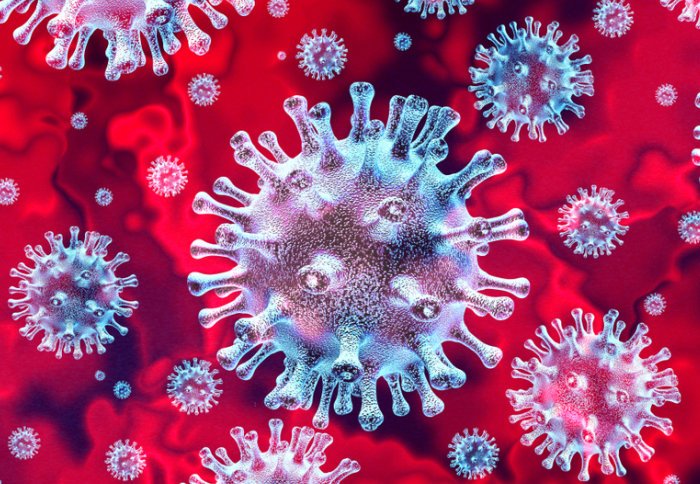
COVID-19: Remote Working for London Businesses - Tools you'll need to Work from Home [Part-2] With the number of COVID-19 (Coronavirus) confirmed cases on the rise in the UK, more...
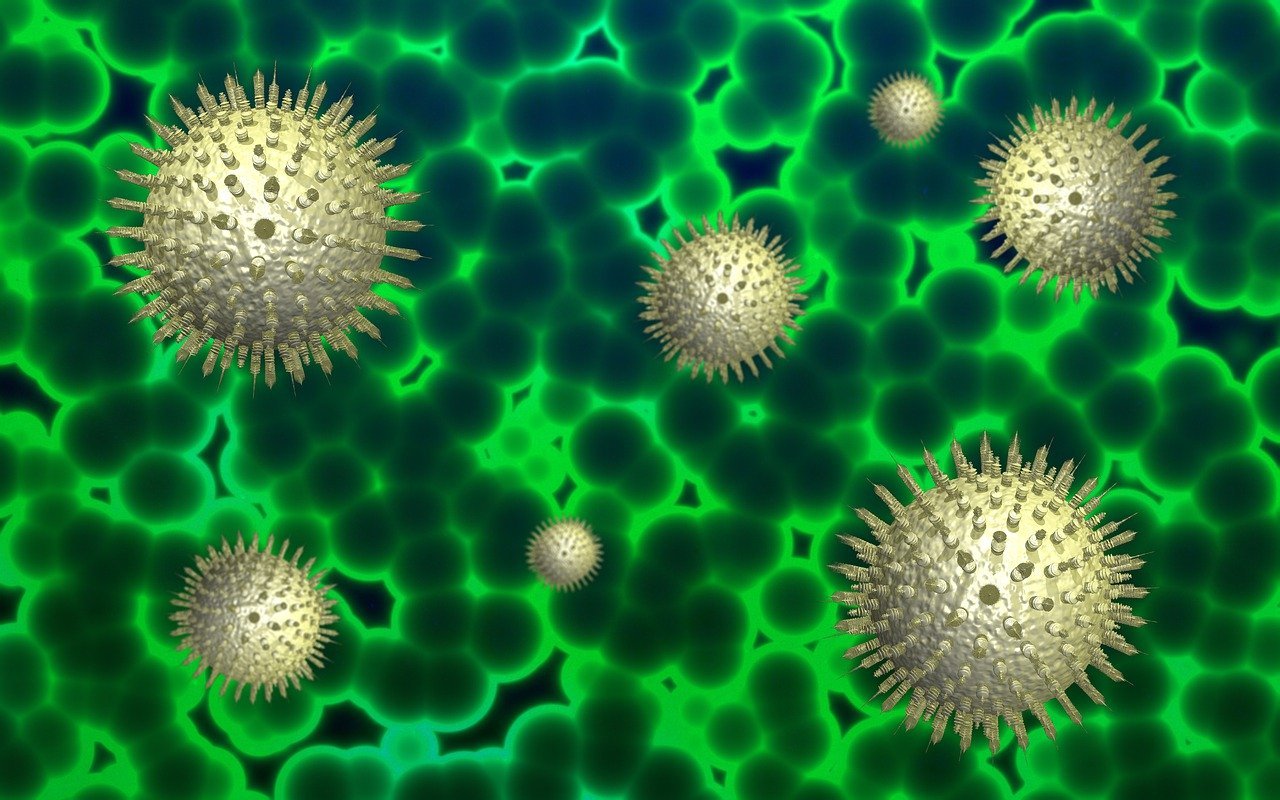
COVID-19: Remote Working for London Businesses - A Guide to Work from Home [Part-1] With the number of COVID-19 (Coronavirus) confirmed cases on the rise in the UK, more and...