In house vs Outsourcing IT Support: Which is The Right Choice for Your Business? When companies find themselves needing to address a specific business need, one question they'll often have...
Have you noticed that your office's computers have been running slower lately? As a London-based business owner or office manager, it can be extremely frustrating when your work computers don't function as they once did. Especially since modern businesses rely on their computers more than ever before to connect with customers and business partners around the world, and the fact is that a slow computer can mean reduced productivity. Unfortunately, it is normal for computers to slow down over time, as they are generally fastest straight out of the box. This does not mean, however, that there are no steps that you can take to improve the performance of your work computers. Read on to learn about why your business's computers are running slow and how to boost your PCs' performance and speed.
One of the main reasons why your computers are running slow is that they may be in need of some routine maintenance. When things get busy around the office, it can be easy for certain basic tasks such as routine computer maintenance to get forgotten. However, this maintenance can be essential in ensuring optimum performance. Running hard drive specialist software to scan, identify, and fix issues with your computer's hard drive, as well as installing recommended updates to your computer's software and operating system regularly can help give your computer speed a boost. Not only should your operating system be updated, but you should also ensure that you are running the latest operating system. This is particularly important if you are still using Windows 7, as it recently reached its end-of-life and will no longer receive critical updates. Upgrading to Windows 10 will ensure that your computer is running on the latest, fastest, and most secure operating system.
Another thing that can help improve your work computer's performance is making sure that you restart your computer frequently. While many people get in the habit of putting their computer to sleep, or in hibernate mode, at the end of the day, regularly restarting your computer is critical in helping your computer to function properly. Restarting your computer gives your computer a fresh start by closing programs that may have been running in the background, potentially slowing down your entire system.

As a London-based IT support company, we regularly witness businesses that have been infected with malware and viruses on their computers. While people rarely think about whether or not their computer is infected with malware, this is often a common cause of performance issues. While it is normal for an ageing computer to slow down over time, if your computer becomes slow seemingly overnight, then it is likely that your computer is infected by some kind of virus or malware. If you do not already have a quality antivirus program installed on your business's computers, you may want to consider investing in one so that you can run a system test to see if your computers are infected. If you already do have a good virus protection program, it is critical that you run system wide antivirus scans regularly in order to ensure that viruses are not slowing down your computers. A common misconception is that you do not have to worry about viruses with Mac computers, as many people believe that only PCs are targeted by malware. While it is true that Macs are infected less often than PCs, it is still critical that you scan your Mac for viruses regularly.
If you have noticed that your computer seems to be running slower lately, you may also want to check how many applications you are running at any given time. Whenever you run a program or open a new browser window, your operating system allocates RAM space for these running processes. However, once your ram fills up, your computer's swap file will start relocating ram space, greatly slowing down your computer's processing speed. You should then pay attention to how many programs you are using, and how many browser windows you have open, at a given time. Closing any programs and browsers that you are not using could help to greatly improve your computer's processing speed. You should also check to see which programs are running automatically at startup, as you may find that programs you rarely use are slowing down your computer simply because they always run in the background. You can prevent programs from running at startup, which can improve boot times and make your computer run faster overall.
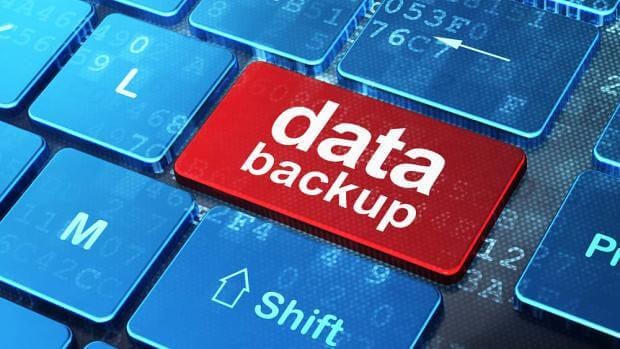
Another major culprit we see when businesses complain that their computers are slow is that they do not have enough free space on their hard drive. When your hard drive is full, this can make it more difficult for your computer to work properly as it does not have enough memory space for your operating system to work as intended. This can then slow down your computer, which is why it is important that you ensure that there is always at least 500 MB or more of free space on your hard drive. An easy way to free up space on your computer's hard drive is by deleting programs that you do not use frequently. You can also free up space by backing up photos, videos, and other files to the cloud, as this would allow you to delete these files from your hard drive.

Of course, if your computer's hard drive is slowing you down, you should consider upgrading from a hard disk drive (HDD) to a solid state drive (SSD). In fact, upgrading to an SSD is one of the best things that you can do to boost your computer's performance, as SSDs are much faster than traditional HHDs as they are able to write, read, and transfer data at lightning speeds. Whereas hard disk drives rely on a spinning disk, solid state drives do not have any moving parts, which greatly improves their efficiency.

When businesses struggle with online performance issues, they often assume that their computer is to blame. However, before you blame your computer, you should think about when your computer has been acting slow. Is it slow to boot up? Do you have a hard time opening programs? Does Microsoft Word lag when you are typing? Or do you only experience performance issues when you are browsing the internet or using programs that require an internet connection? If the latter is the case, then your network or browser may be to blame for your performance issues. The first thing that you should do to try to boost performance is to clear your browser's data including cookies and cached images and files. Removing this stored information from your browser can greatly improve your computer's performance. If this does not fix the problem, then it may be time to upgrade your office's internet plan. It may be that your current network connection is not strong enough to handle the demand being created by all of your business's connected devices.

Of course, even after trying all the above suggestions, you may find that your computer is still slowing you down and making it difficult to work. If this is the case, you will need to consider the age of your office's computers and whether it may be time to have them replaced. Computers that are more than 5 years old will begin to show increasingly poor performance due to the fact that they will not be running as efficiently as they once did. Additionally, new software can be more demanding on old hardware, which can further slow down your ageing computers. You may then want to think about having your computers replaced soon if they are more than 5 years old and have been giving you and your staff trouble.
When you begin to experience performance issues with your office's computers, it can be difficult to pinpoint the exact problem. We're an IT Support company in London working with medium-sized businesses. We offer system audits and upgrade suggestions for London based business.. Contact us and we'll be glad to help.

In house vs Outsourcing IT Support: Which is The Right Choice for Your Business? When companies find themselves needing to address a specific business need, one question they'll often have...
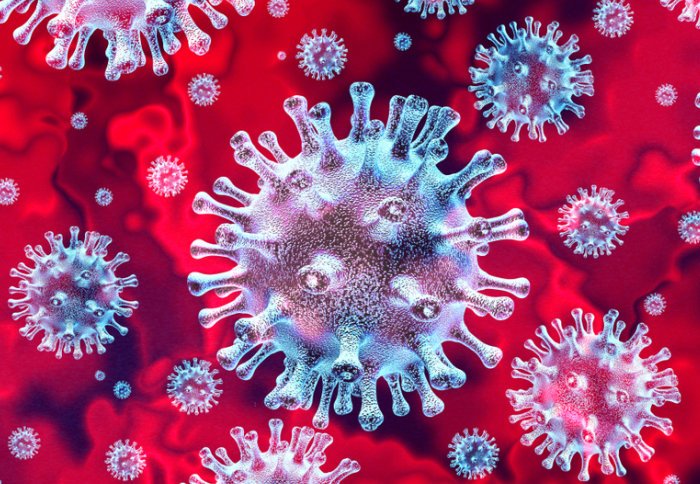
COVID-19: Remote Working for London Businesses - Tools you'll need to Work from Home [Part-2] With the number of COVID-19 (Coronavirus) confirmed cases on the rise in the UK, more...
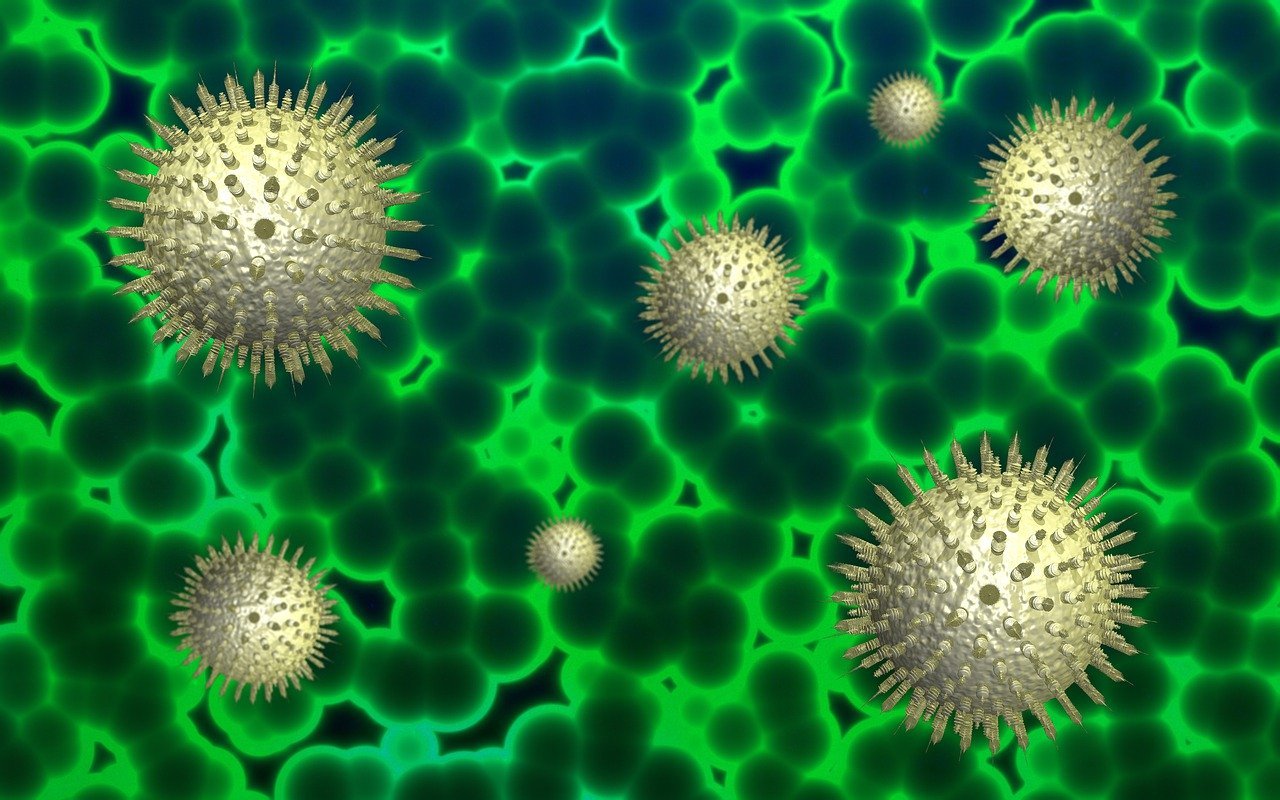
COVID-19: Remote Working for London Businesses - A Guide to Work from Home [Part-1] With the number of COVID-19 (Coronavirus) confirmed cases on the rise in the UK, more and...