In house vs Outsourcing IT Support: Which is The Right Choice for Your Business? When companies find themselves needing to address a specific business need, one question they'll often have...
As more and more employees work remotely, IT support has become an essential part of running a business. But just because your employees aren't in the office doesn't mean they don't need IT support!
In fact, work from home IT support is becoming increasingly popular with businesses looking to save money on on-site IT staff while providing the same level of technical expertise and service to their employees that they would receive if they were working from home.
While it might sound like a dream come true for your business, there are some things you should know before jumping into a remote IT support contract. We'll help you navigate through those details so you can make an informed decision about whether or not using remote desktop support is right for your company.
Remote IT support is a type of service that allows customers to connect with their technical support team without the use of in-person meetings or phone calls. It can be performed on any platform, including popular cloud services like Google Docs and email.
IT support work from home typically involves a technician accessing your device remotely to diagnose and fix problems or offer assistance with your software. Sometimes they will even take control over your machine so they can perform tasks such as installing new programs or troubleshooting errors.
The benefit of this method is that it's convenient for both parties because the technician doesn't need to physically visit each customer's office before making repairs or offering assistance; conversely, customers don't have to worry about finding time in their busy schedules for travel arrangements before getting help from an expert.
Remote working IT support is a service that allows you to connect to a remote computer that is not in your office. This can be done through software such as Remote Desktop Connection, which allows you to connect to the remote computer using a Remote Desktop Protocol (RDP) connection.
Once connected, you can use the remote desktop application to access files and programs on that computer just as if you were sitting at it yourself. You will have full access to everything on this device including hardware so long as they are compatible with each other.
There are many reasons for a business to employ the services of an IT support specialist work from home, including reduced costs. The following are the areas where it can help businesses save money:
Now that remote support has been set up, what security risks should you be aware of? The same precautions that you took with a physical setup should be taken with a remote desktop system.
Any sensitive information or documents should be encrypted, and you should use stronger passwords than your usual ones. You'll want to make sure all of your computers are updated with the latest antivirus software and user permissions are set properly.
If you're considering remote IT support, it's important to remember that it's not a one-size-fits-all solution. The first step is choosing the right provider and then determining how they can best support your business needs.
After that, you'll want to choose a solution that best suits your company culture and workforce demographics. A good example of this would be if you have a lot of young professionals who are used to working remotely in their day-to-day lives but also have some older employees with less familiarity with technology who may need more hands-on assistance when trouble arises.
In these situations, a cloud-based solution like Remote Desktop may be ideal because they offer both self-help options as well as support staff available 24/7 via phone or chat — ensuring everyone gets the help they need without disrupting operations too much during regular business hours.
Before you decide to outsource your IT support, it’s important to find the right provider. The wrong partner could mean slow response times or poor security practices. You want someone with a good reputation, who has a solid team of technicians and customer service representatives on hand—the kind of company that can be trusted with your business data.
You should also look for pricing that’s fair, as well as technology that fits your needs. Many remote IT services provide their own proprietary tools for managing servers and other systems in place at the client sites; these may not necessarily be compatible with third-party software used by your organization.
It’s important to note that remote IT support is not the right choice for everyone. That being said, if you have employees who work remotely and need assistance with their computers, then it may be the right solution for your business.
If you've been searching for the best providers of remote IT support services online, then look no further than UK IT Service – IT Support London!
That's because UK IT Service – IT Support London offers a wide range of services that are designed to meet the needs of businesses of all sizes. Our team of experienced and certified technicians are available 24/7 to provide assistance with any technical issues you may be experiencing.
We also offer a wide range of security solutions to protect your business from the latest threats, as well as data backup and disaster recovery services to keep your operations running smoothly.
Call us today to find out more about our remote IT support services and how we can help your business!

In house vs Outsourcing IT Support: Which is The Right Choice for Your Business? When companies find themselves needing to address a specific business need, one question they'll often have...
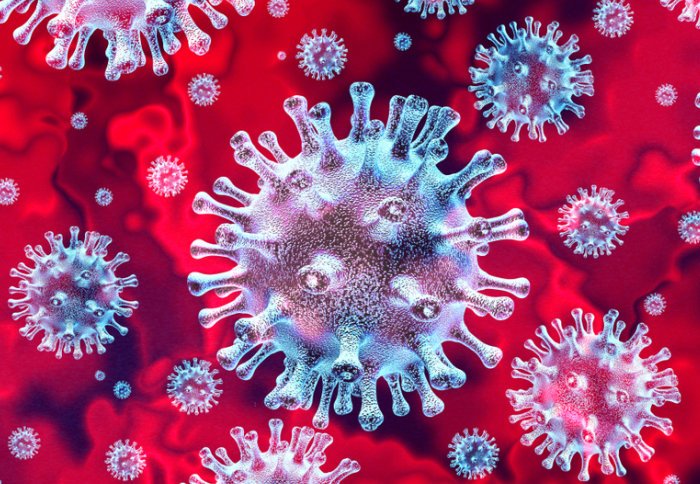
COVID-19: Remote Working for London Businesses - Tools you'll need to Work from Home [Part-2] With the number of COVID-19 (Coronavirus) confirmed cases on the rise in the UK, more...
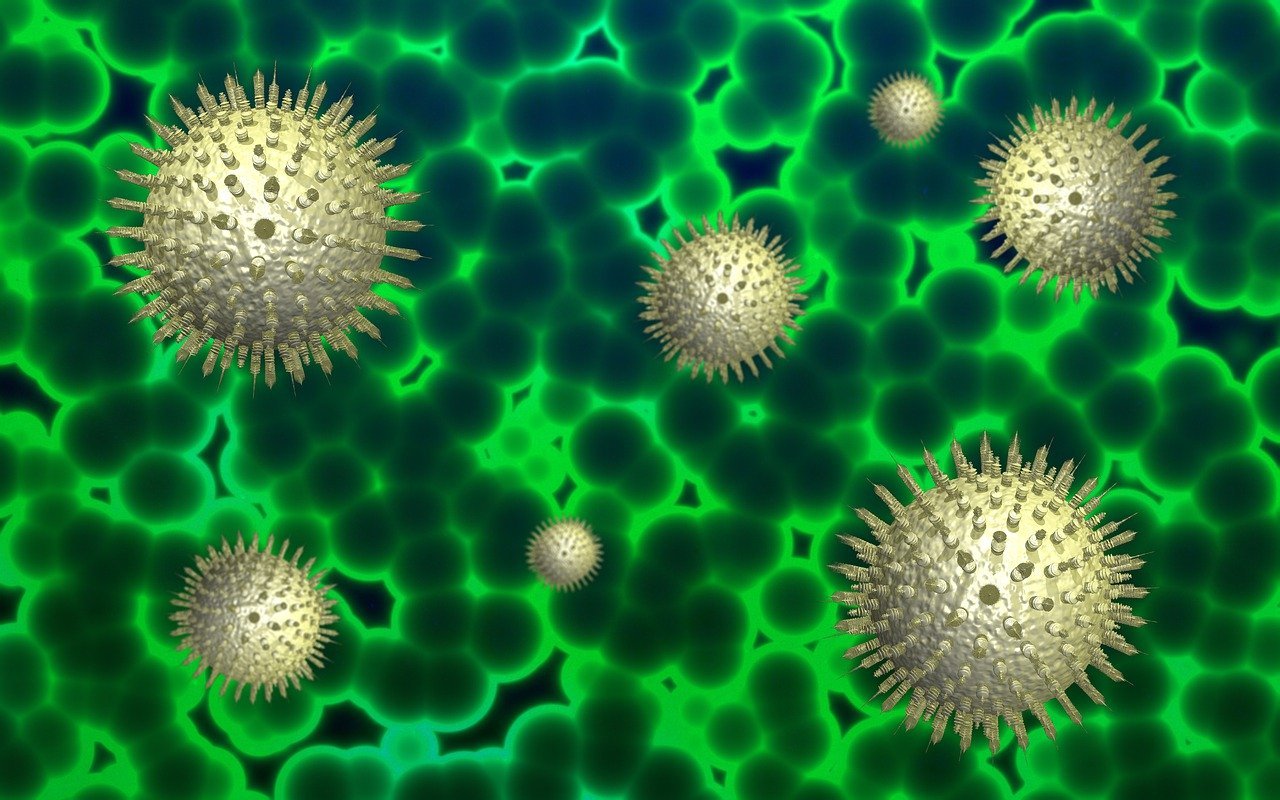
COVID-19: Remote Working for London Businesses - A Guide to Work from Home [Part-1] With the number of COVID-19 (Coronavirus) confirmed cases on the rise in the UK, more and...